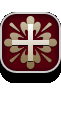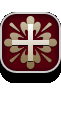Instruction for Setting Up REALM
INSTRUCTIONS FOR SETTING UP REALM FOR THE FIRST TIME:

AMOUNT: Enter the amount of your donation.
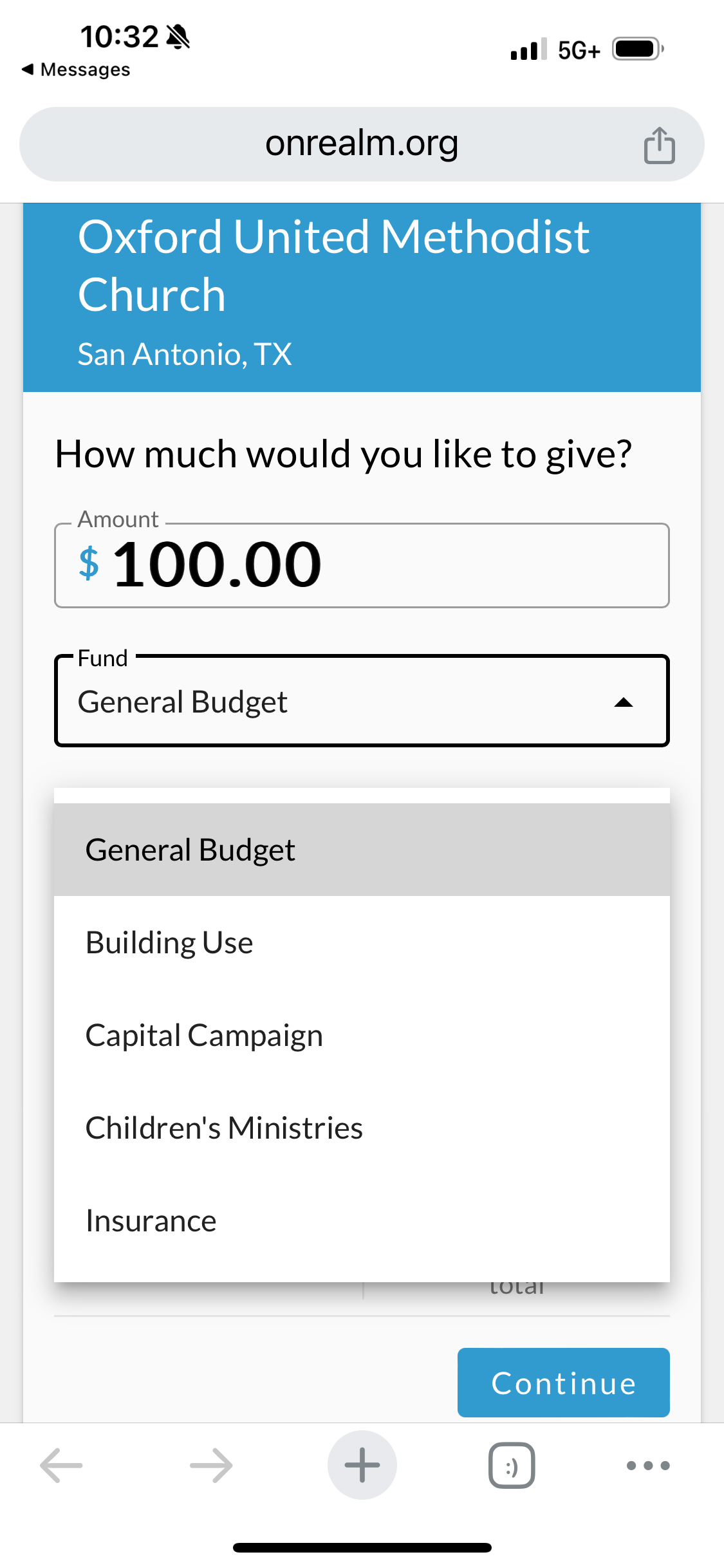
FUND: From the drop-down menu, choose the fund you wish to donate your gift.
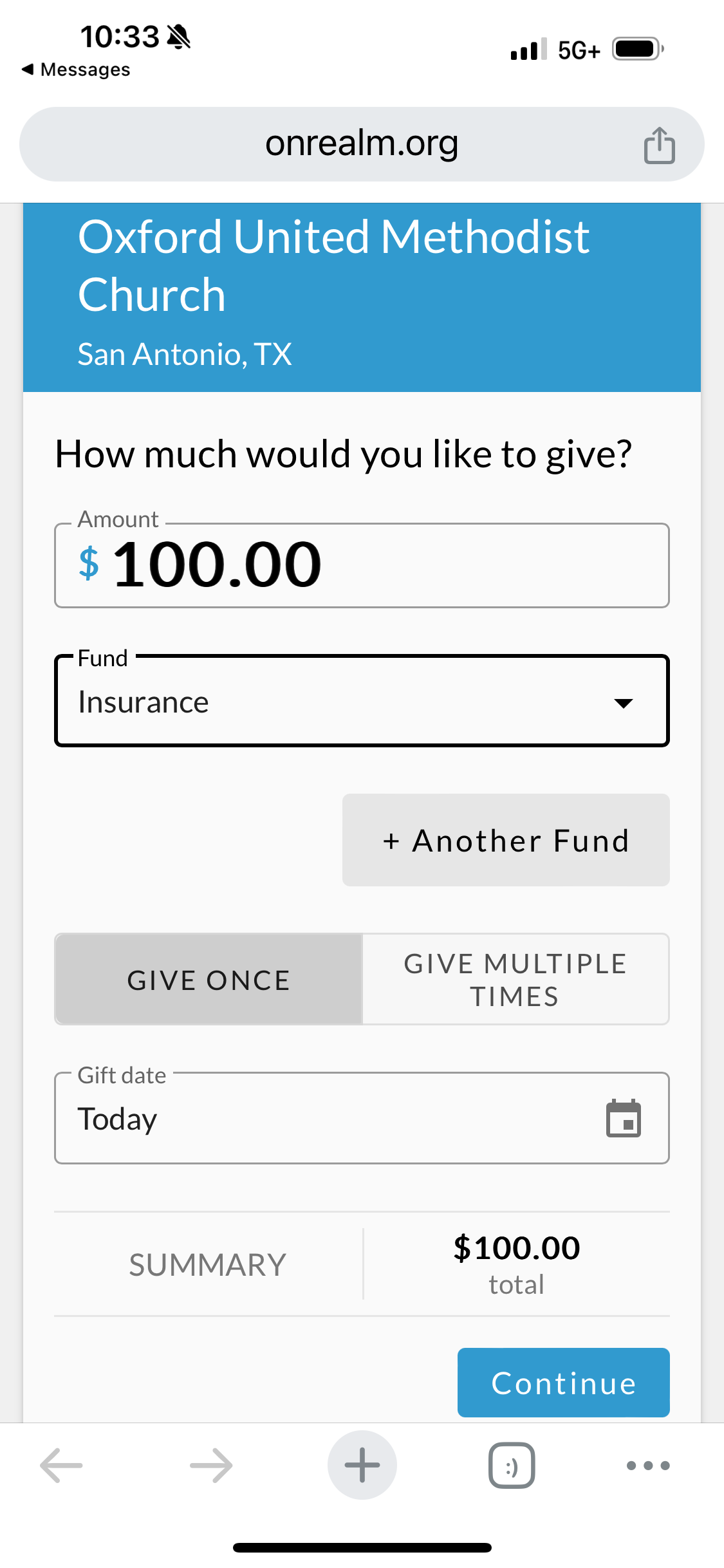
FREQUENCY: Your are given a choice to GIVE ONCE or GIVE MULTIPLE TIMES. (If you choose GIVE ONCE, go to CALENDAR for next instruction.)
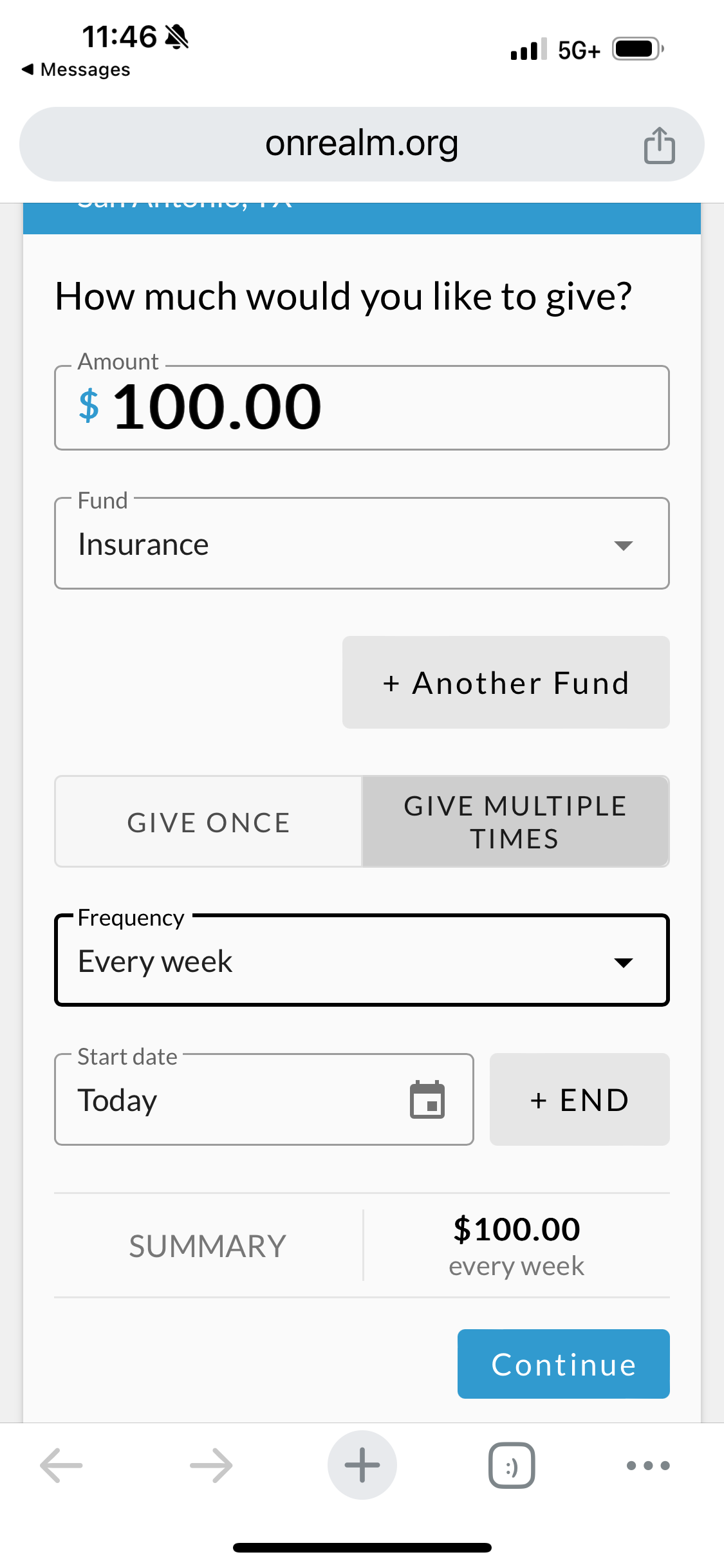
FREQUENCY: If you choose GIVE MULTIPLE TIMES, open the drop-down menu.
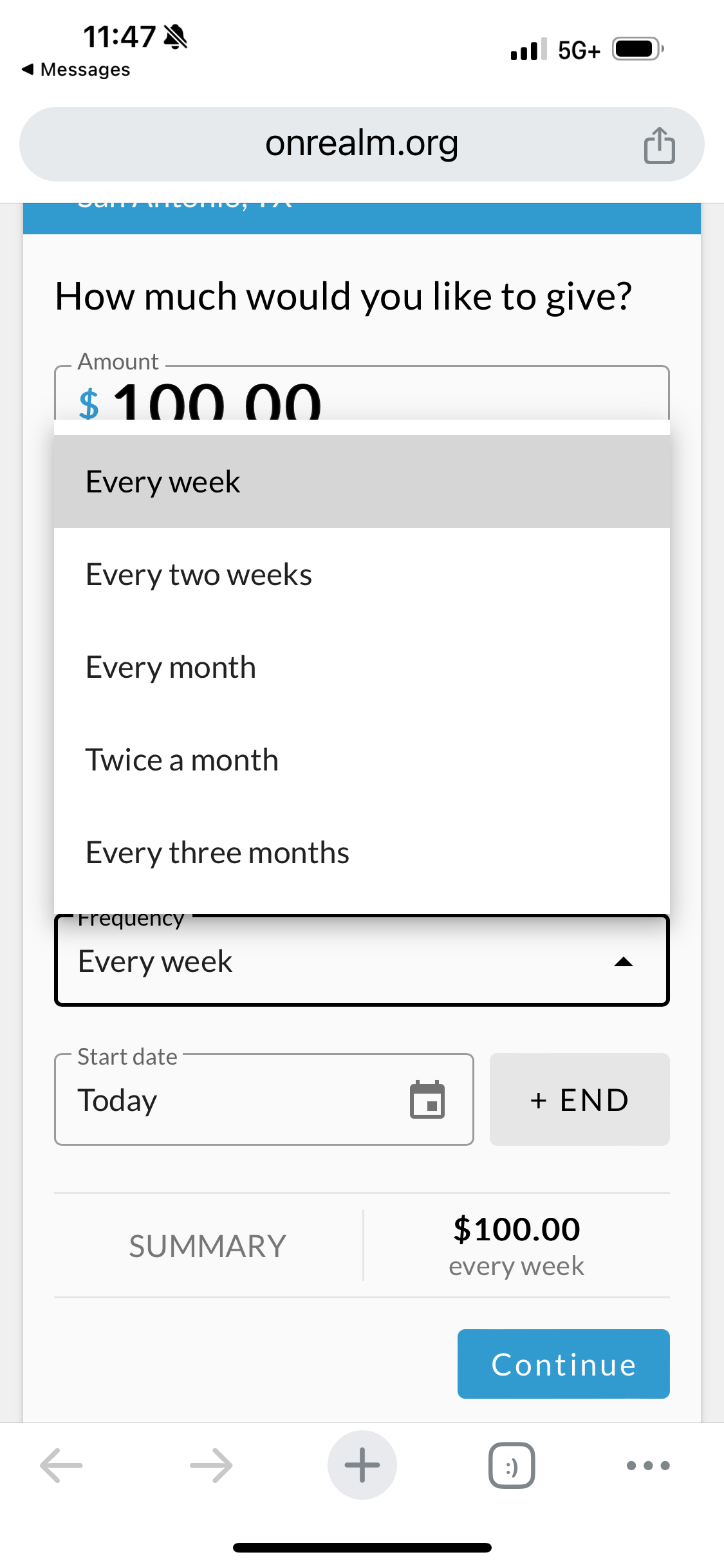
FREQUENCY: Select the frequency of our giving gift.
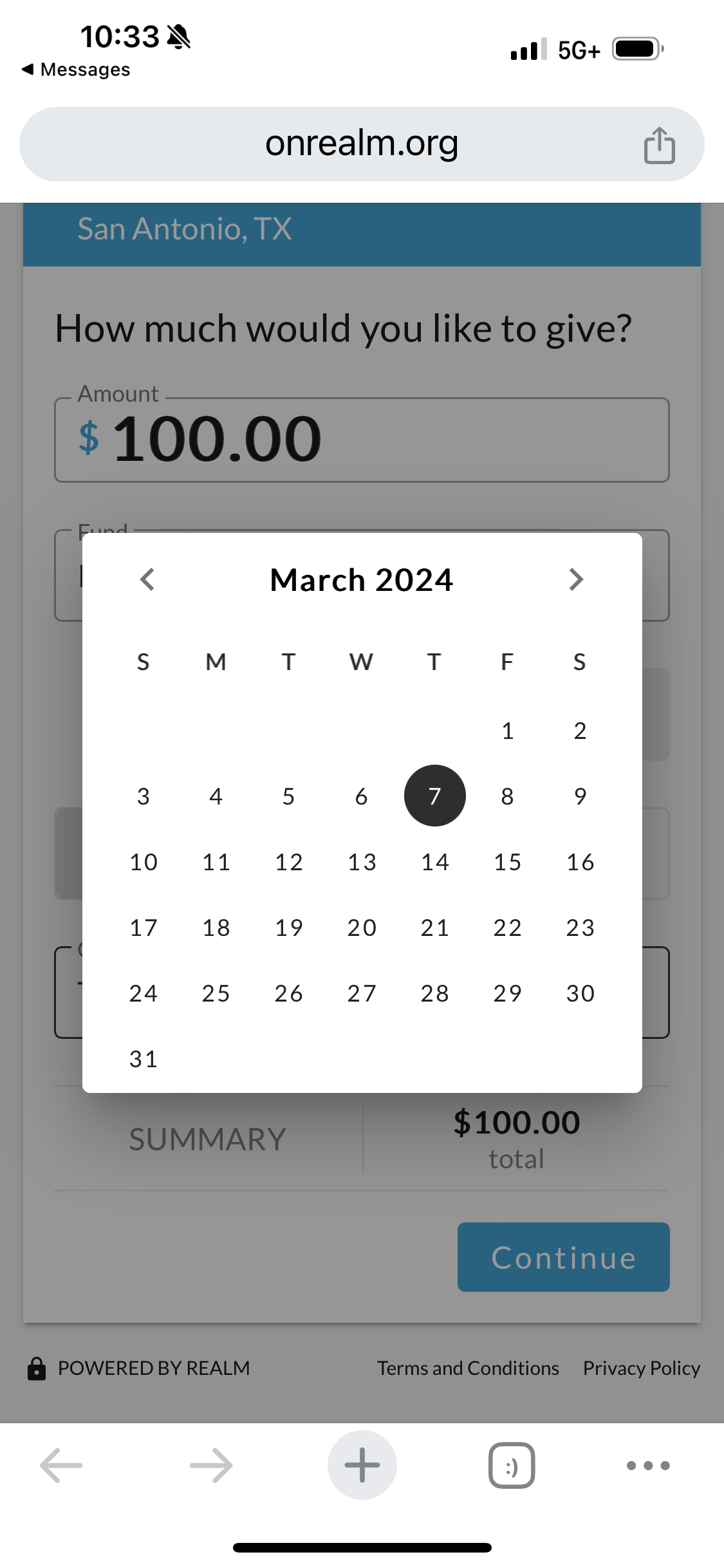
CALENDAR: You may enter a specific date using the drop-down calendar, then press CONTINUE.
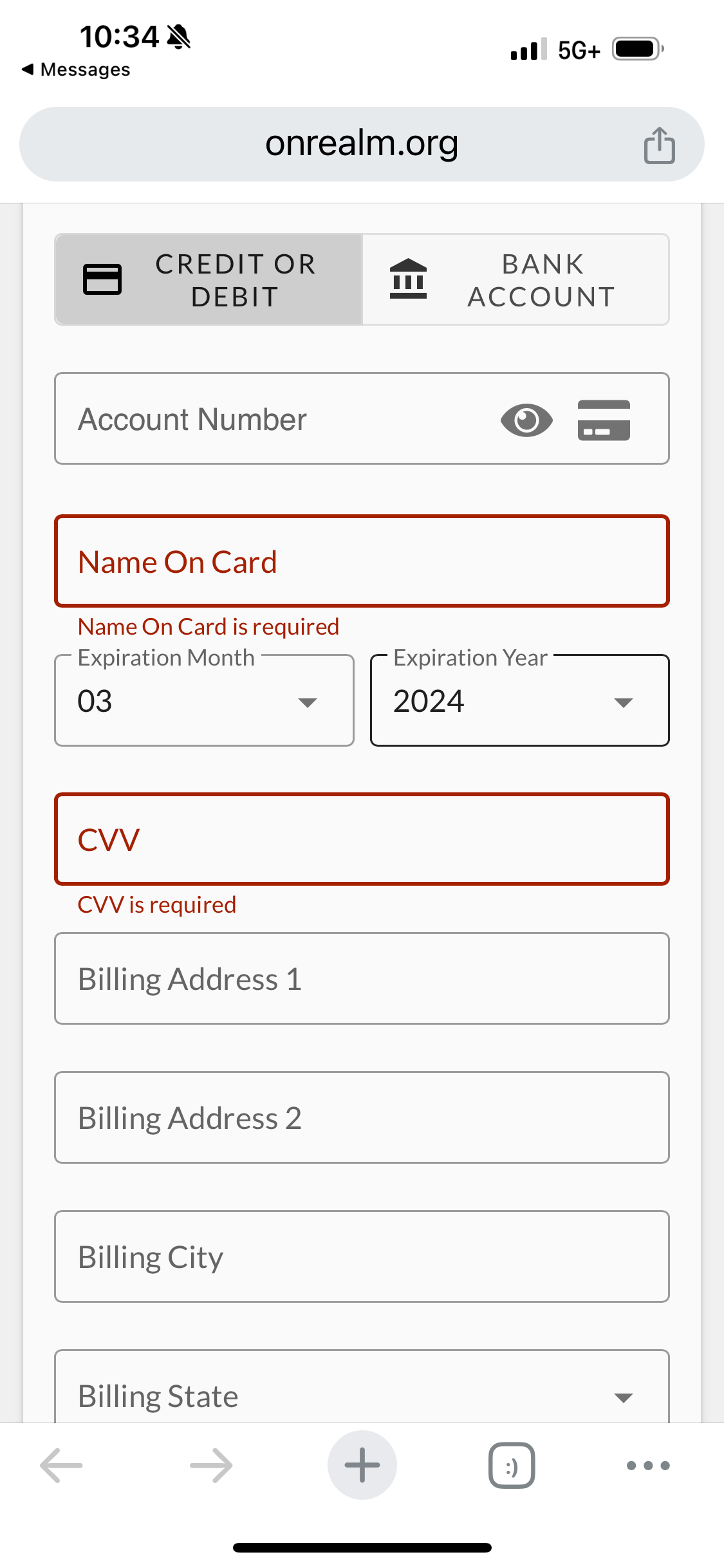
SETTING UP PAYMENT METHOD: You will be prompted to set up your payment method (either CREDIT/DEBIT or BANK ACCOUNT). Enter the series of fields, then press CONTINUE. For future donations, once this payment method is set up successfully, you will only be prompted to confirm the information.
Should you have questions or concerns for using REALM, call the church office at 210-696-0192 during business hours.